Choosing a number to call from
How-to guide
If you have more than one number associated with your account, you can change numbers from the menu.
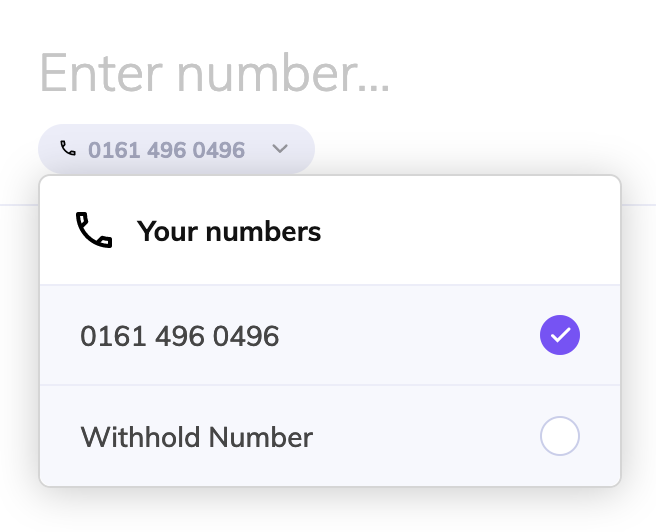
You can view and update your numbers within ‘My numbers’ in your PhoneLine+ settings, including selecting your default number to make calls from.
Please note! One number per user is displayed on an outbound call.
Withholding your number
You can withhold your number when making an outgoing call. This means your number will not be revealed to the call recipient.
Troubleshooting
Wrong number
If your calls are not being made from the correct number, please check the following:
- The number at the top of your dial pad screen displays the number you wish to make the call from. If this is not the case you may be able to select the correct number from the drop down list.
- You have selected the default number that you wish to make calls from on the ‘My Numbers’ page (only applies if more than one number has been assigned to you)
Can’t find correct number
If you do not see the number you wish to make a call from within the drop down list available, please check the following:
- The number has been added to your PhoneLine+ account by an Administrator within your company
- The number has been assigned to you
If you are still having issues with this feature, please contact your Service Provider.