…as shared contact’ will allow other PhoneLine+ users within your company to access your contact’s details. Leave this option turned off for private contacts, or those which other PhoneLine+ users…
Search: Adding a contact
11 results
…has been selected when adding it within the PhoneLine+ app The MAC address (usually found on the device itself) is valid and has been entered correctly MAC addresses are 12…
…resolve an issue where a user cannot see the correct contact count until they click into the specific contact list (PL+ contacts/shared contacts/personal contacts) Fix to resolve ‘Add contact’ text…
…the caller is not part of your contacts list, you can add them by clicking ‘Add contact’ below their voicemail message. A new contact area will appear for you to…
…for updates (mobile) Logging out and checking for updates (desktop) Register and download the app The dialler/keypad screen Making and receiving calls (mobile) Voicemail Call activity Managing contacts Adding a…
Voicemail Coming soon!…
…to the caller’s voicemail message View the contact (and add them to your contacts list, if you wish) Return the call; Or Block the caller. If you have a lot…
…Adding a new user To add a new user to your company, click Users from the Administrator menu and then press the ‘+ Add User’ button. You must enter their…
Table of Contents https://vimeo.com/589740899/4887355250 How-to guide Adding a number As a PhoneLine+ Admin user you can add numbers to your account. Click Numbers from the Administrator menu and then press…
How-to guide As a PhoneLine+ Admin user, you can manage other users within your company. The ‘Administrator’ section can be found within the Settings menu. Adding a new user To…