…to zero During a call, that you are not ‘muted’ The correct audio output is selected within the ‘Call audio’ section of sound settings The correct output device is selected…
Search: Phoneline settings
31 results
…settings. Keep ringing means calls will ring until answered or hung up. Ask to leave to voicemail means callers will be prompted to leave a voicemail if the call is…
Configuring your call settings.
Audio output, call audio, dialler screen and microphone sound settings.
…to identify your location if you call 999 emergency services. Localisation is used to determine your out of hours settings. Troubleshooting If you are not able to update your profile…
…determine your out-of-hours settings. Troubleshooting If you are not able to update your profile information, please check the following: The e-mail address that you have entered is valid and unique…
…(indicated by a red dot next to your avatar) You do not have a permanent redirect configured within your Devices settings Your company does not have a firewall in place…
…contact Choosing a number to call from Call settings Voice Portal codes Hold music Outbound call permissions Out of hours Call settings User presence and profile Snooze (mobile) Profile settings…
…following: The Out of hours toggle is set to on within your Call Settings You have correctly selected the day / time that the settings should apply You have recorded…
…and resuming calls. Voicemail With PhoneLine+, your voicemail settings are only configured within the softclient (or app) itself. Voicemail settings cannot be configured on the Polycom VVX250 or VVX450 handsets….