Minimum system requirements
To ensure that PhoneLine+ runs as smoothly as possible, we recommend that you download and install the client on a desktop system that meets the following requirements:
Windows
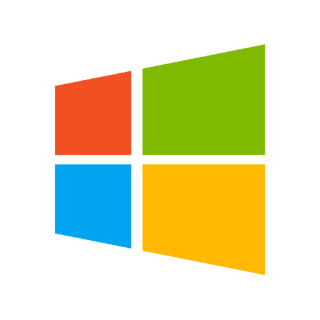
- Minimum i5 dual-core processor or equivalent
- Minimum 4GB of RAM
- 64-bit version of Windows 10.
Mac OS

- MacOS 10.13 (High Sierra).
- Minimum 4GB of RAM.
Web browsers
PhoneLine+ is designed to be used with desktop (MAC/Windows) and mobile (iOS/Android). If you are a full PhoneLine+ user, you can also access your account through your web browser. Click here for the app download links page.
The following browsers are supported with PhoneLine+:
- Chrome (highly recommended)
- Edge
- Safari
- Internet Explorer
- Firefox can be used for PhoneLine+, however, this browser is not officially supported by us, so you may experience issues.
We highly recommend you use Google Chrome as your default browser.
Browser troubleshooting
If you have any issues accessing PhoneLine+ from your web browser, try some of the following troubleshooting steps to see if they help:
- Disable all extensions and customisations in your current browser
- Try using a different browser on the same computer
- Try using a different computer
- Allow cookies from third-party sites
- Clear your browser’s cache, and try again.
How are we doing?
Did you find the training on this page useful? Let us know by giving us a thumbs up below. To give us more detailed feedback on the content you would like to see, here please complete the PhoneLine+ Feedback form.