My numbers
Table of Contents
How-to guide
In ‘my numbers’, you will see a list of the numbers associated with your PhoneLine+ account.
If you have multiple numbers, you can select a default number from which outgoing calls will be made.
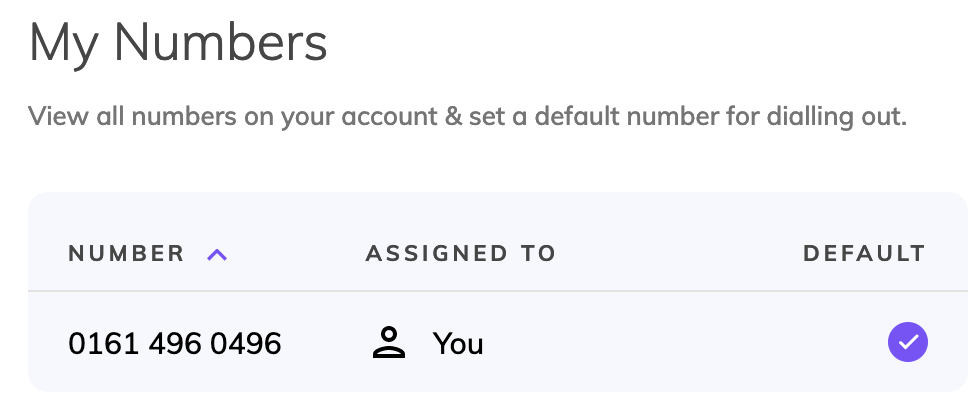
Your PhoneLine+ administrator will be able to add, remove or assign numbers on your behalf.
Troubleshooting
If your calls are not being made from the correct number, please check the following:
- You have selected the default number that you wish to make calls from on the ‘My Numbers’ page (only applies if more than one number has been assigned to you)
If you are still having issues with this feature, please contact your Service Provider.