Navigating the PhoneLine+ Customer Knowledge Base
Table of Contents
Welcome!
Welcome to your PhoneLine+ Customer Knowledge Base. This Knowledge Base has been designed to help you with your use of the PhoneLine+ client on desktop and mobile devices, demonstrate the features available for each device, and as a hub for your PhoneLine+ client downloads.
Navigating the Knowledge Base on desktop
Articles and categories
The Knowledge Base’s dashboard is split into categories. Each category houses articles – this is where you will find your training resources for that category.
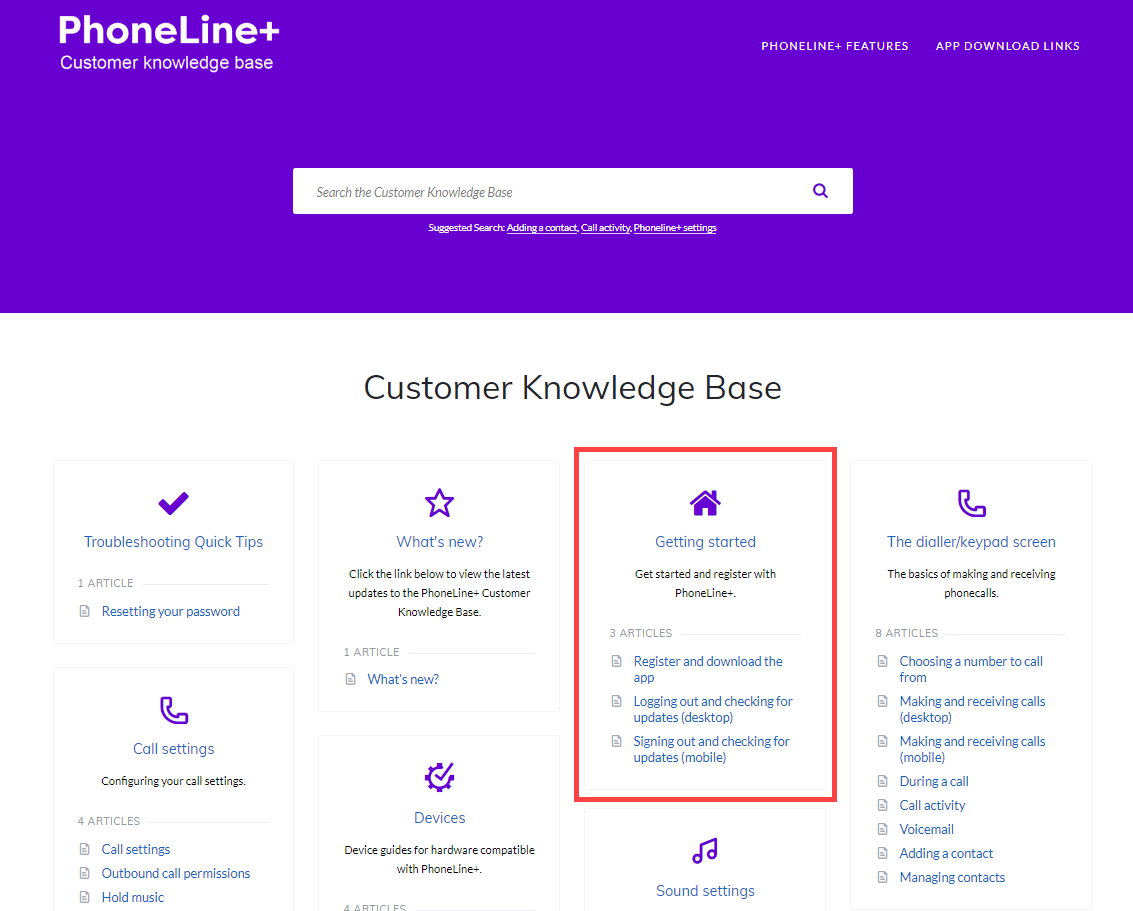
Searching the Knowledge Base
Use the search bar at the top of your dashboard to scan articles for a particular topic. A window below will populate with article suggestions as you type. Click the microscope icon or press ‘Enter’ to view the full results of your search. Tip! Your search may return several pages of results – be as specific in your search as possible!
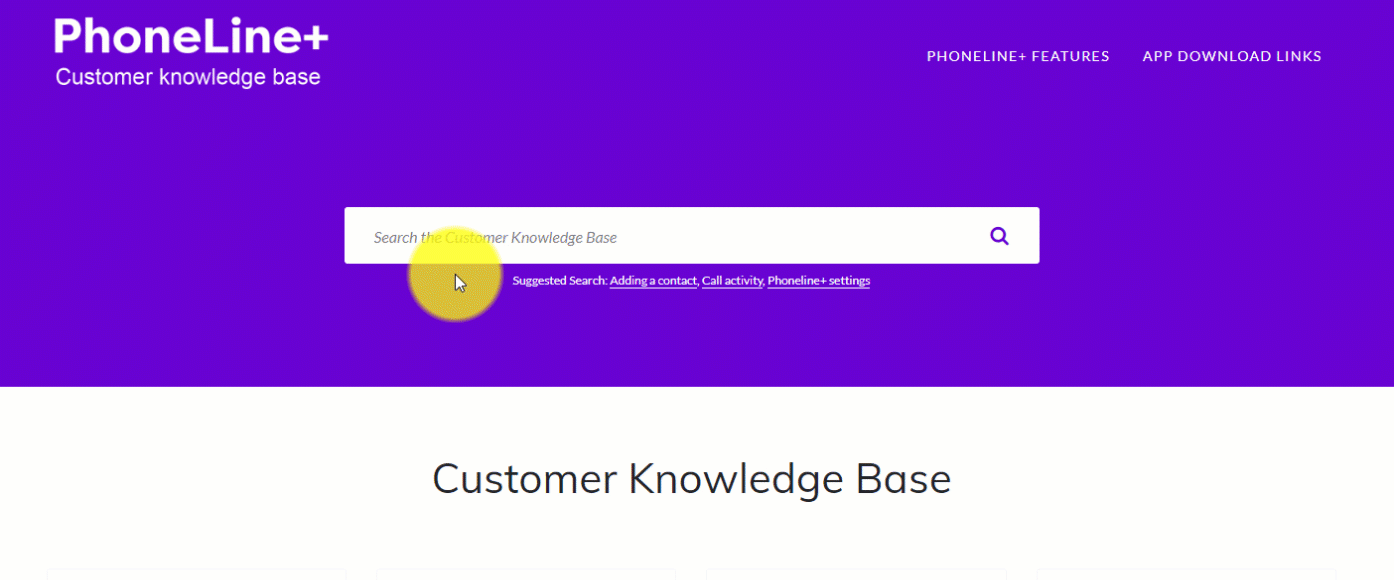
Did you know?
You can click on the PhoneLine+ icon at the top of your screen to return to the PhoneLine+ Knowledge Base home screen/dashboard at any time.
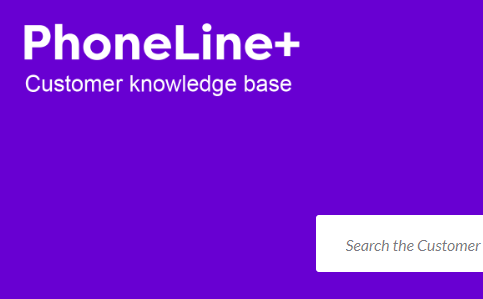
Navigating the Knowledge Base on mobile devices
The mobile version of the PhoneLine+ Knowledge Base is also split into categories. Swipe up/down on your screen to view these.
Searching the Knowledge Base on mobile devices
Tap the menu icon (the three lines at the top right of your screen) to view additional pages such as PhoneLine+ features and App download links.
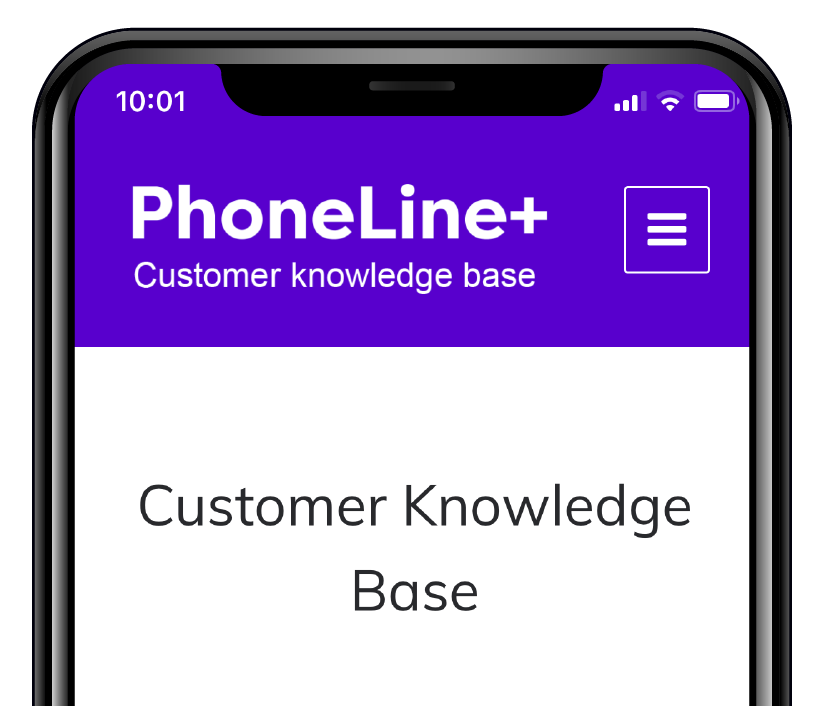
This is also where you will find the Knowledge Base’s search bar.

Type your query into the search bar then tap the magnifying glass icon. Tip! Your search may return several results – try to be as specific as possible, otherwise scroll down and tap the numbered pages or ‘NEXT’ to view more search results.
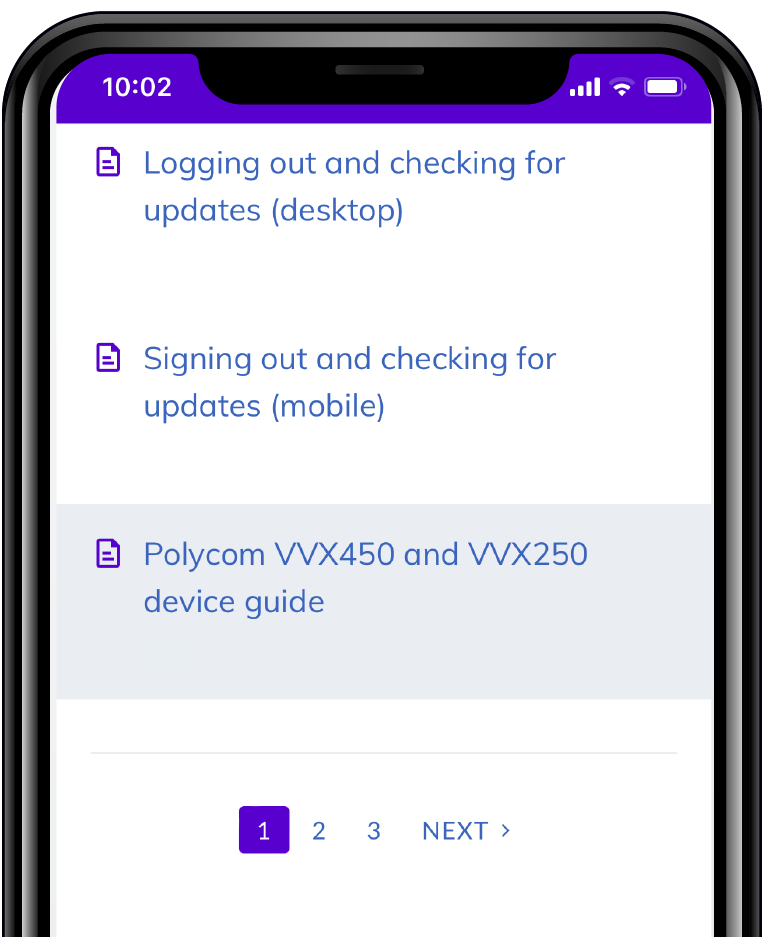
To return to the home page/dashboard, tap the ‘X’ icon.