User presence/set as ‘Away’ (desktop)
Table of Contents
If you do not wish to receive calls you can set yourself as away.
Access ‘away’ settings using the user profile button.
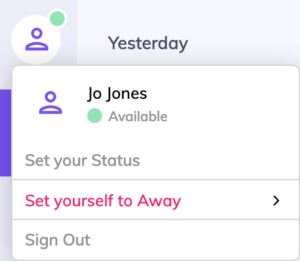
You can set yourself away for a period of time, after which your status will be restored to normal. Alternatively you can set an end time, when your away status will clear.
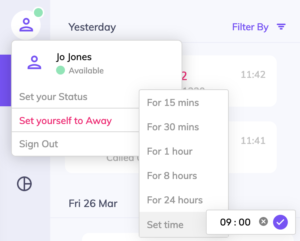
While you are away, the caller will be diverted using the option you have set within your out of hours settings. For example, send to voicemail. You can change this behaviour within the ‘Calls’ options in your user settings.
Set a custom status
A status helps other PhoneLine+ users within your company know your availability.
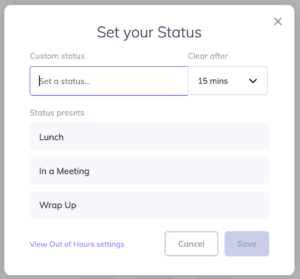
You can set a custom status, for instance ‘In a meeting’. You may also select from preset statuses.
You can set your status for a period of time, after which your status will be restored to normal. Alternatively you can set an end time, when your status will clear.