Call activity
Table of Contents
How-to guide
You can view a list of the recent activity on your PhoneLine+ account. This is split into internal calls and external calls. Internal calls are those made to other users, while external calls are those made to numbers outside of PhoneLine+.
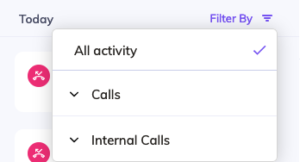
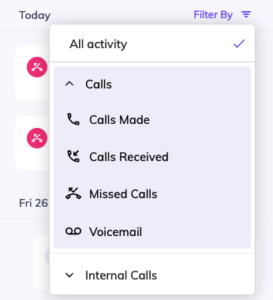
Call activity includes:
- Calls made are outgoing calls made by you to others.
- Calls received are incoming calls you accepted.
- Missed calls are incoming calls which you missed or declined.
- Voicemail are messages left by incoming callers.
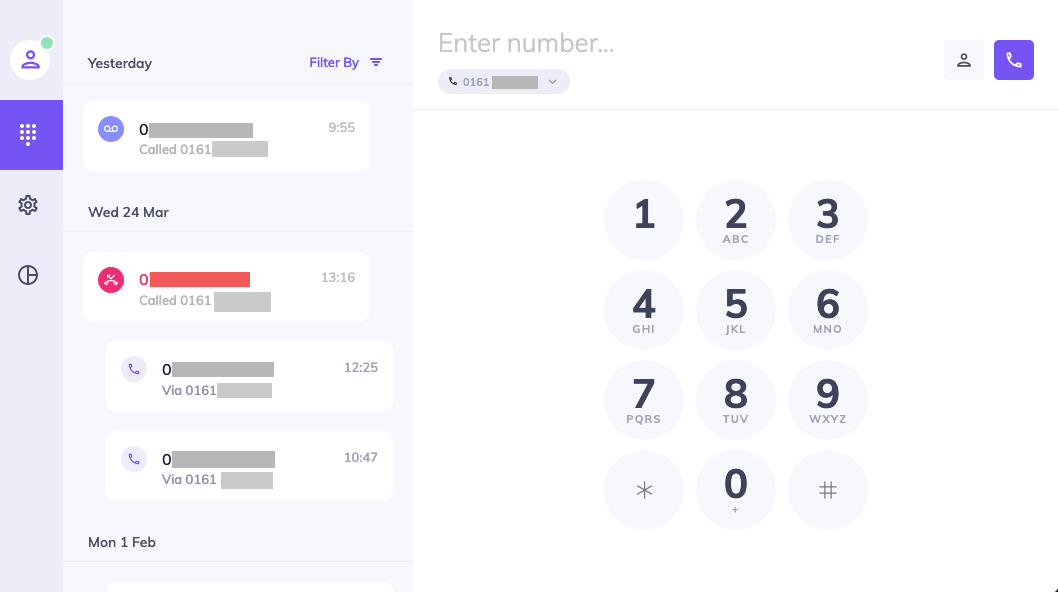
Call information
By clicking on a card in the call activity panel, you have two options. You can call the number, or you can view more information about the activity.
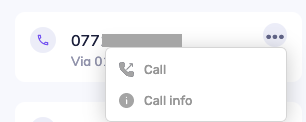
You can also create a new contact from the call information. However, you cannot add the number directly to an existing contact.
Activity feed icons
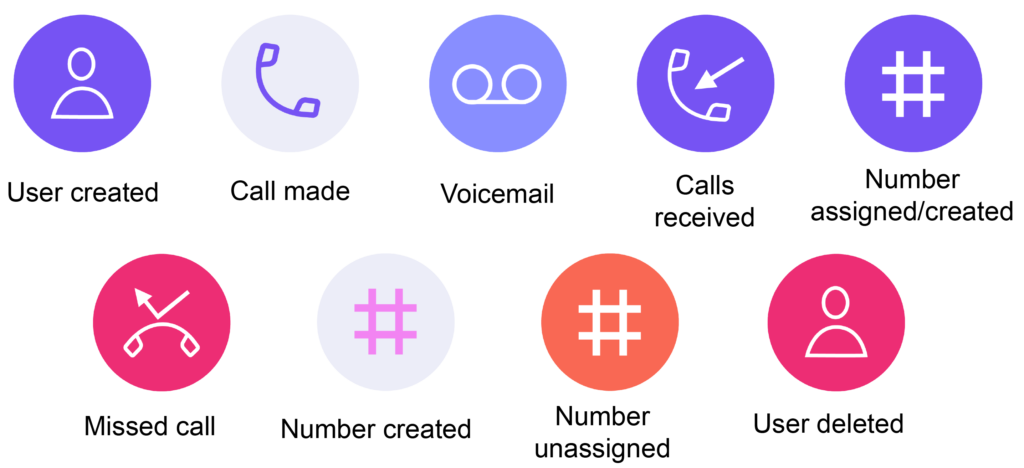
Receiving voicemail
If you have received a voicemail, you will see this in your call activity feed. You will see the voicemail icon, and the number from which the call was received.
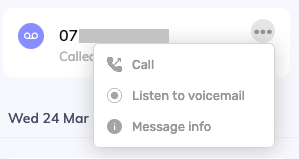
To access the voicemail recording, hover on the call, and select the drop-down menu. From here you will have the option to ‘Listen to voicemail’.
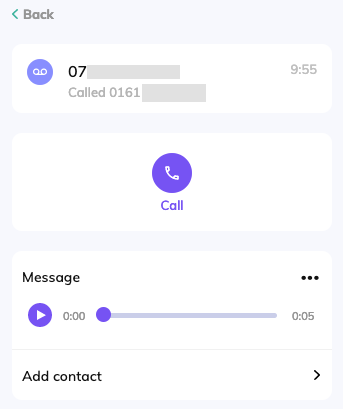
You can download the voicemail if you wish, using the dropdown menu on the call information screen.
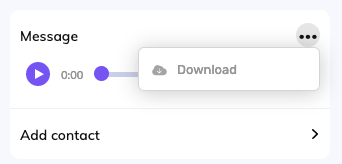
For more information on voicemail including how to customise your voicemail message, click here to visit the ‘Voicemail’ article on the Knowledge Base.
Troubleshooting
If you are not able to view certain call activity e.g. calls made / received from people outside of your company, please check the following:
- The filters applied to your activity feed have not been changes to restrict what is displayed
If you are still having issues, please contact your Channel Partner.