Snooze (mobile)
Your user presence can be adjusted so that other PhoneLine+ users within your company can see if you are available to make and receive calls.
Setting your user status on mobile (snooze)
On your PhoneLine+ mobile app, tap on the ‘Settings’ icon at the bottom of your screen.
Tap ‘Snooze’.
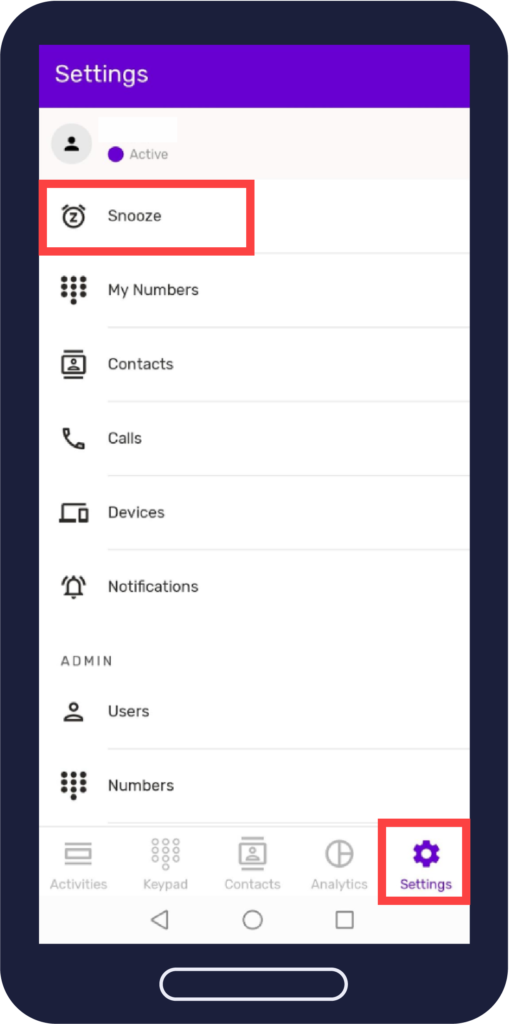
Select the length of time you want your account to be in ‘snooze’ mode for, either from a selection of pre-sets, or by setting your own timeframe.
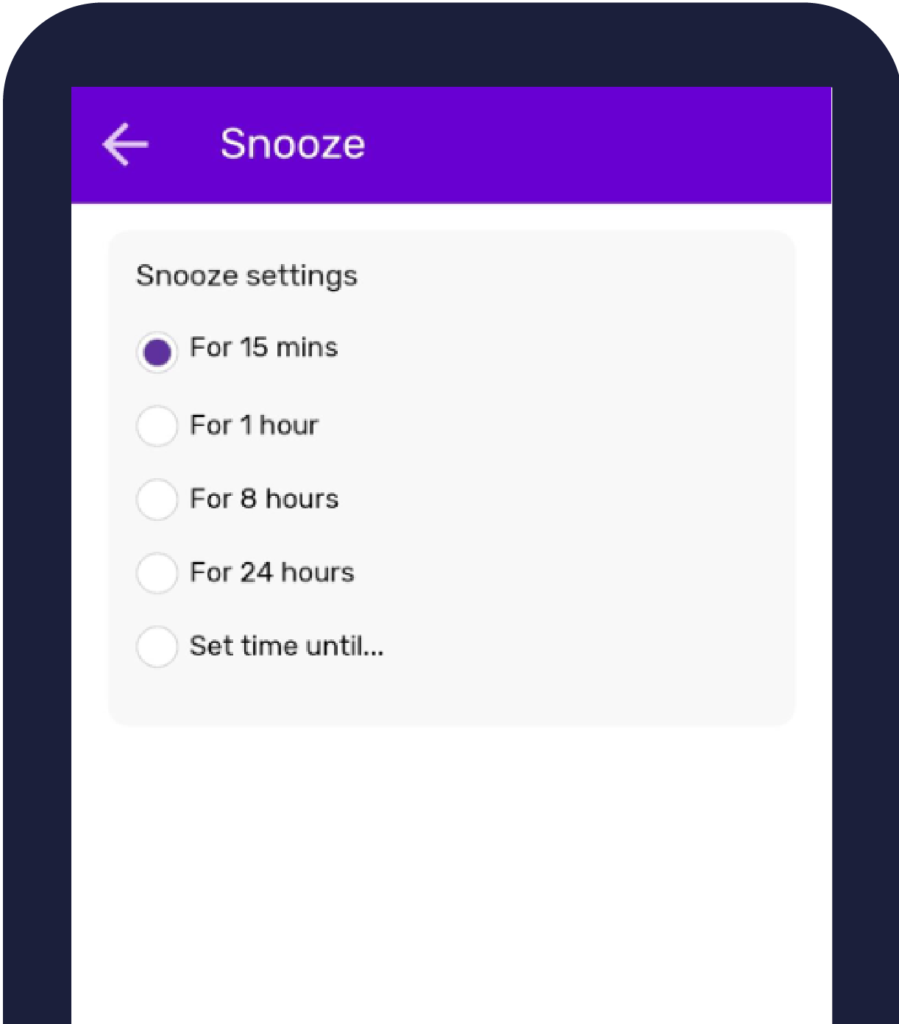
Turn off snooze
When you’re ready to take calls again, simply tap ‘Turn Off Snooze’ from your ‘Settings’ screen.
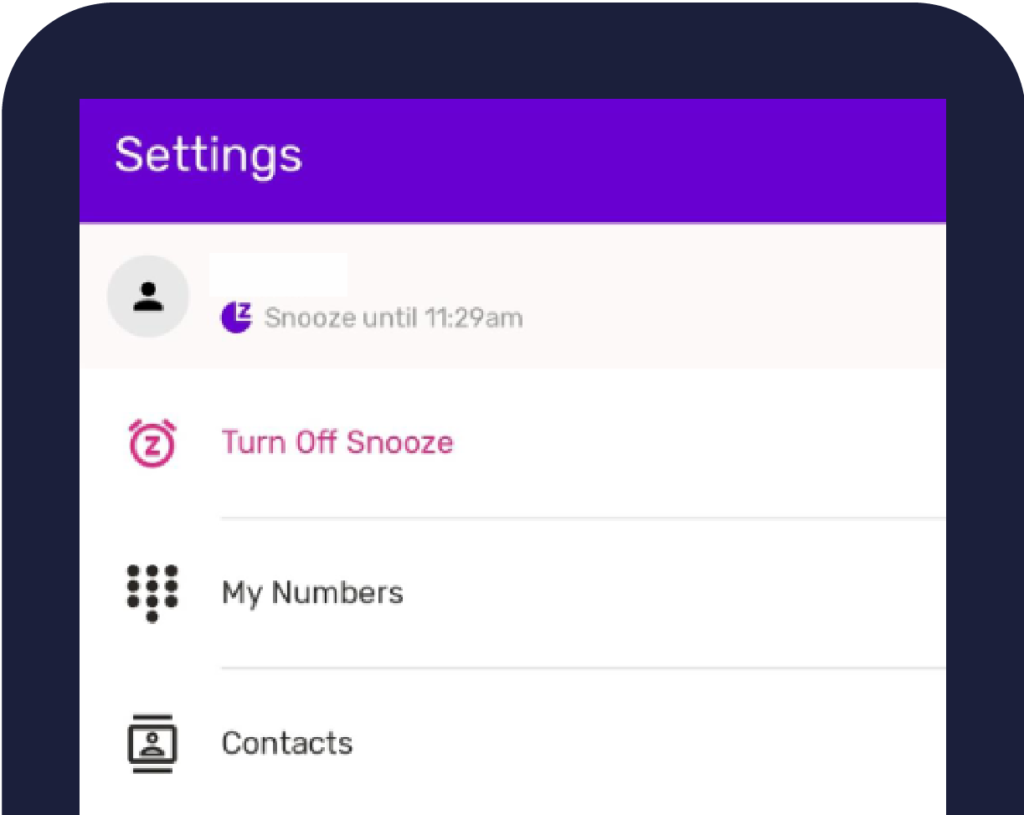
And that’s it!