The Voice Portal is a new portal to access voicemails, which is locked down with a PIN code.
Please note that both Teams and Menus have their own Voice Portal PIN configuration. Please visit the ‘Administrator Functionality’ category on this Knowledge Base to learn more.
If a user does not have this PIN code, the first time they dial in (with *62 or 1571) they will be asked to enter a PIN code which will be retained and used whenever the user needs to interact with the Voice Portal.
This PIN code can be amended via the soft client, or the service provider can amend this on a customer’s behalf.
Set up the Voice Portal PIN
When you dial into the voicemail portal for the first time, you will be prompted to enter a PIN if you haven’t already set one in your PhoneLine+ app.
This PIN will be saved for future logins, allowing you to access your voicemail easily at a later date.
The PIN must be 6 digits in length.
To change your PIN, simply use any of the PhoneLine+ applications by navigating to your call settings.
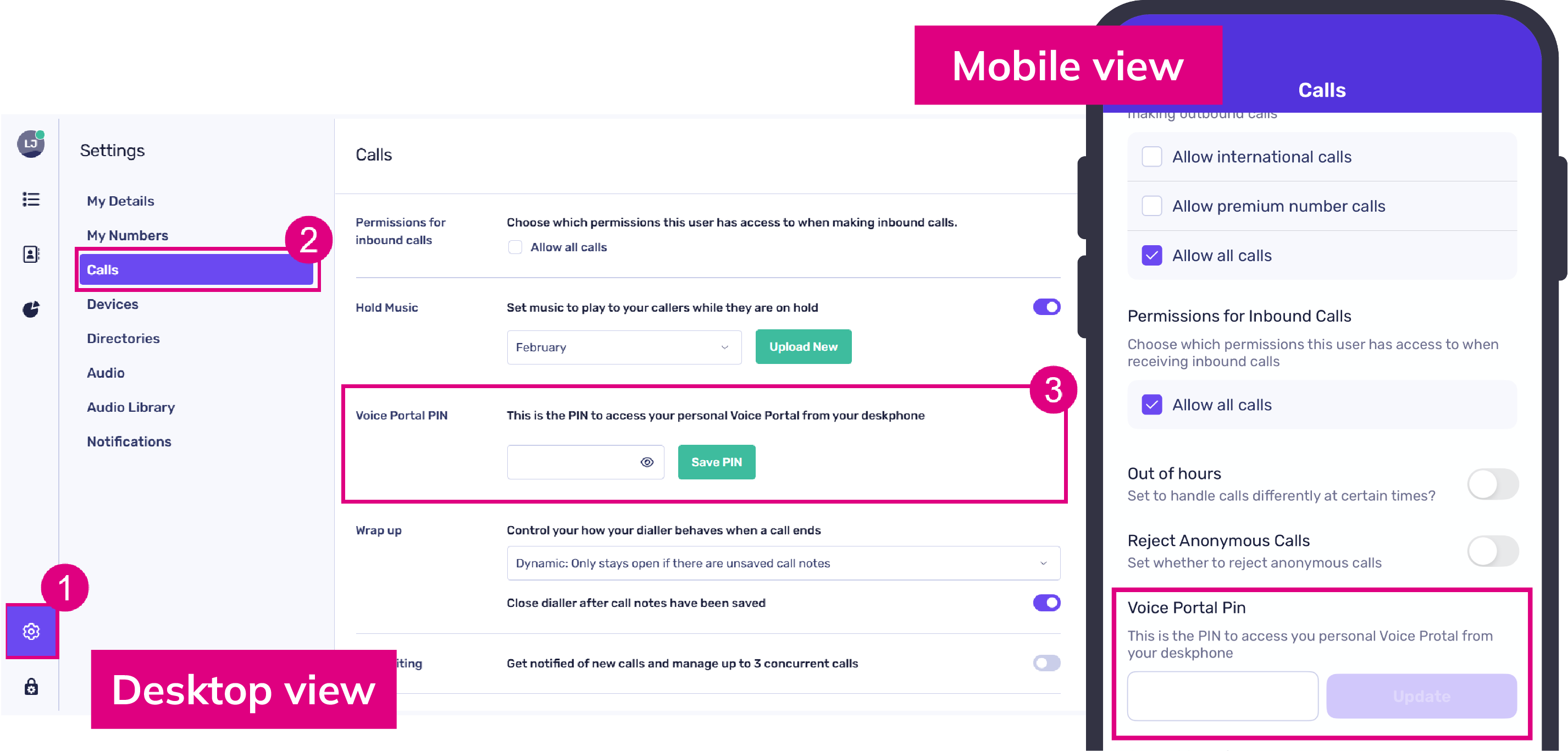
You can also access your Voicemail Portal PIN by dialing in (with *62 or 1571) and selecting option 3 from the main menu to change your settings.
Accessing the Voice Portal
On soft client and hardware versions of PhoneLine+, dial one of the following numbers:
- 1571
- *62 (hardware only).
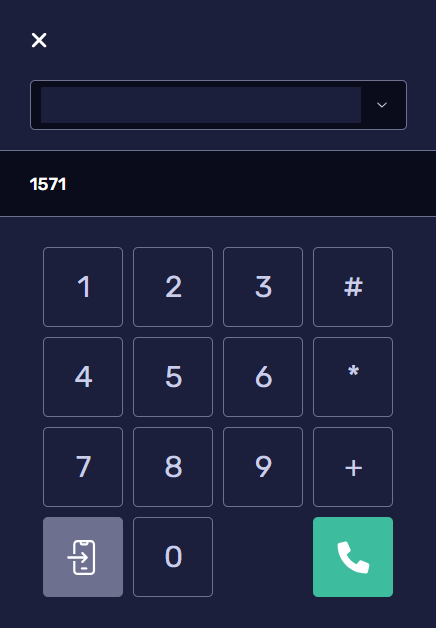
Voice Portal Dial Codes
Call forwarding to another number (always)
This setting will forward any incoming calls directly to the specified number.
- Dial *72 to activate, then input the number you wish the call to be forwarded to, at all times
- Dial *73 to de-activate this setting and receive incoming calls
- Dial *21* to forward calls to another number (interrogate).
Call forwarding to another number if there is no answer
This setting will route incoming calls to a number that you specify, should the call go unanswered.
- Dial *92 to activate, then input the number you wish for the call to be forwarded to
- Dial *93 to de-activate
- Dial *61* to forward calls to another number (interrogate).
Call forwarding to voicemail if there is no answer
This setting will route incoming calls to your voicemail recording if the call is not answered.
- Dial *41 to activate
- Dial #41 to de-activate.
Anonymous call rejection
When enabled, this feature means that inbound calls coming into the PhoneLine+ user from a withheld number will be rejected. The calling party will hear an announcement declaring that this number is not accepting calls.
- Dial *77 to activate anonymous call rejection
- Dial *87 to de-activate anonymous call rejection
- Dial *52* to find out the current status (interrogate) of the anonymous call rejection feature.
Caller withhold CLI
Dial 141 for the caller withhold CLI feature.
