Hardware Troubleshooting
Supported Devices
Devices supported by PhoneLine+
Visit the following article to learn more about the devices supported by PhoneLine+ and how to configure them:
Adding supported devices
If you cannot add a SIP device (desk phone) to your PhoneLine+ account, please check the following:
- The device is switched on and has an internet connection
- The correct make / model for the device has been selected when adding it to the PhoneLine+ app
- The MAC address (usually found on the device itself) is valid and has been entered correctly
- MAC addresses are 12 characters long and should be entered without any dashes to separate them.
You may also need to check your router to ensure that:
- SIP ALG is disabled
- Port 5060 is not blocked.
If you are still having issues with this feature, please contact your Service Provider.
Voicemail
Coming soon!