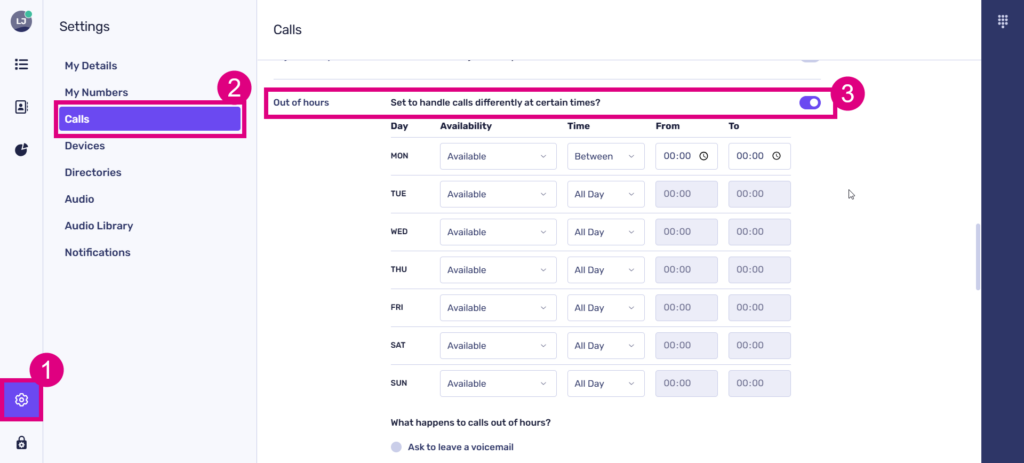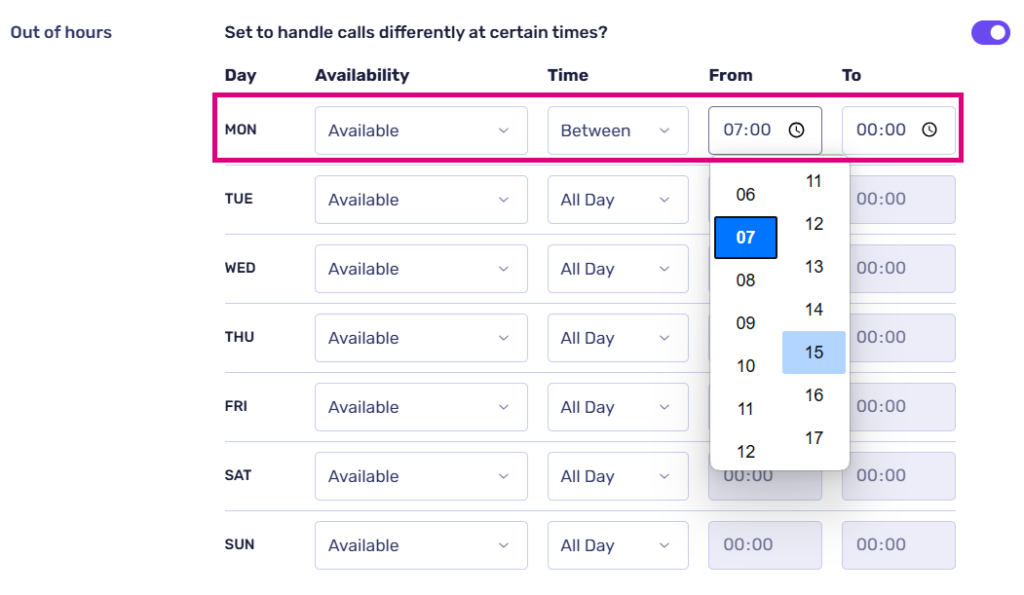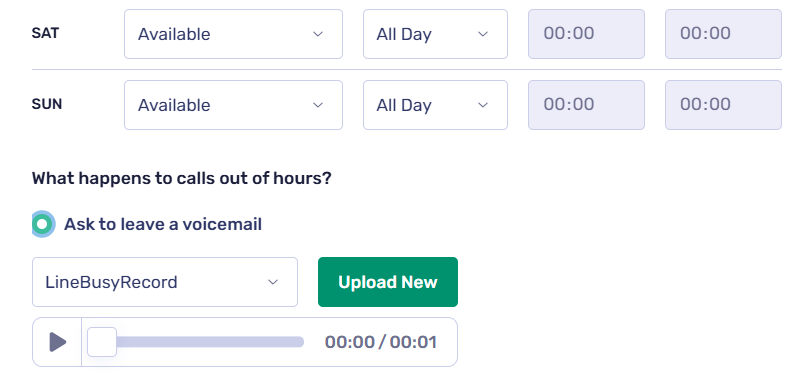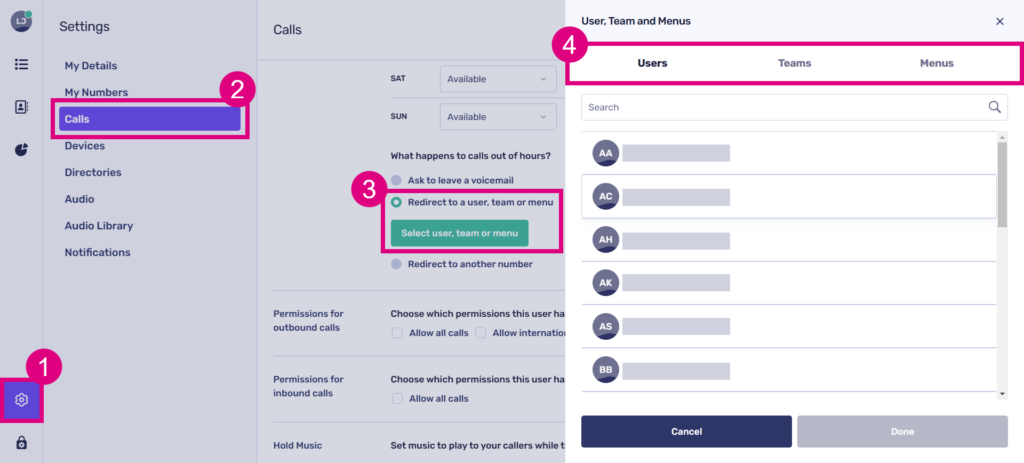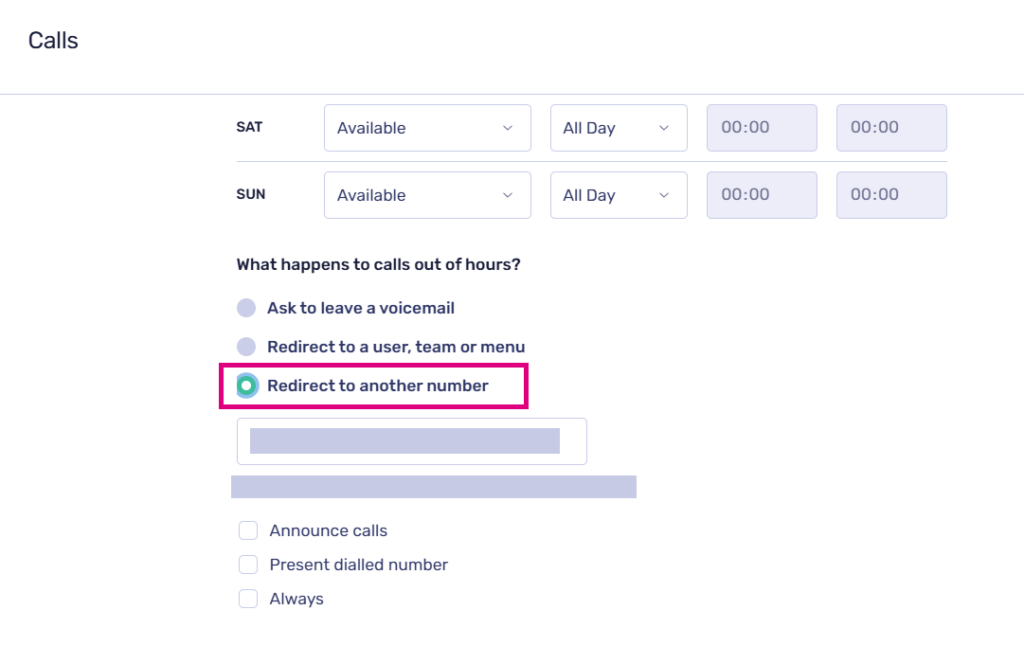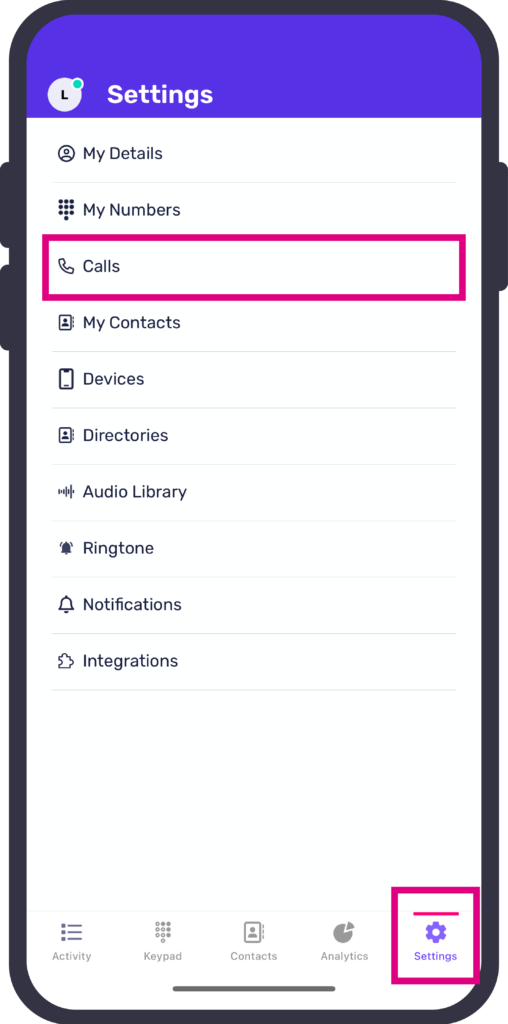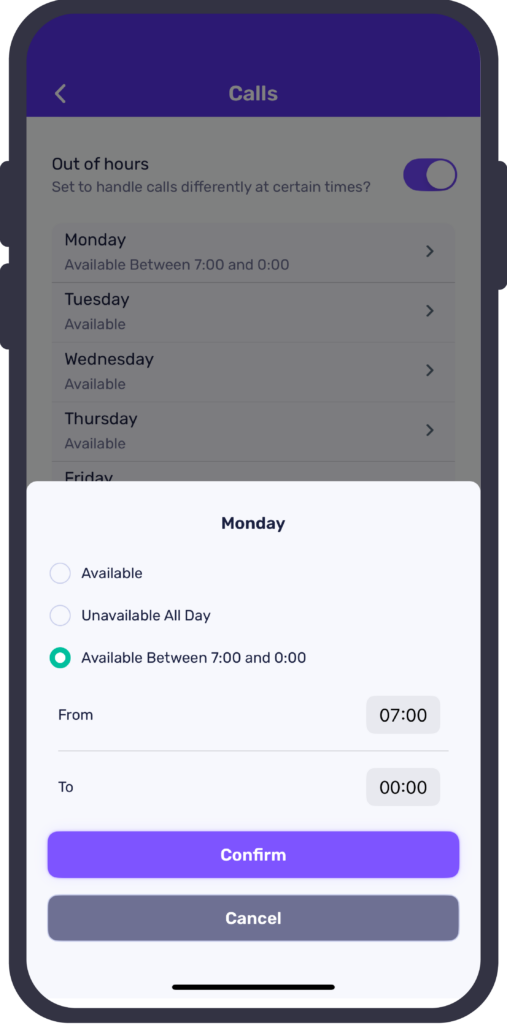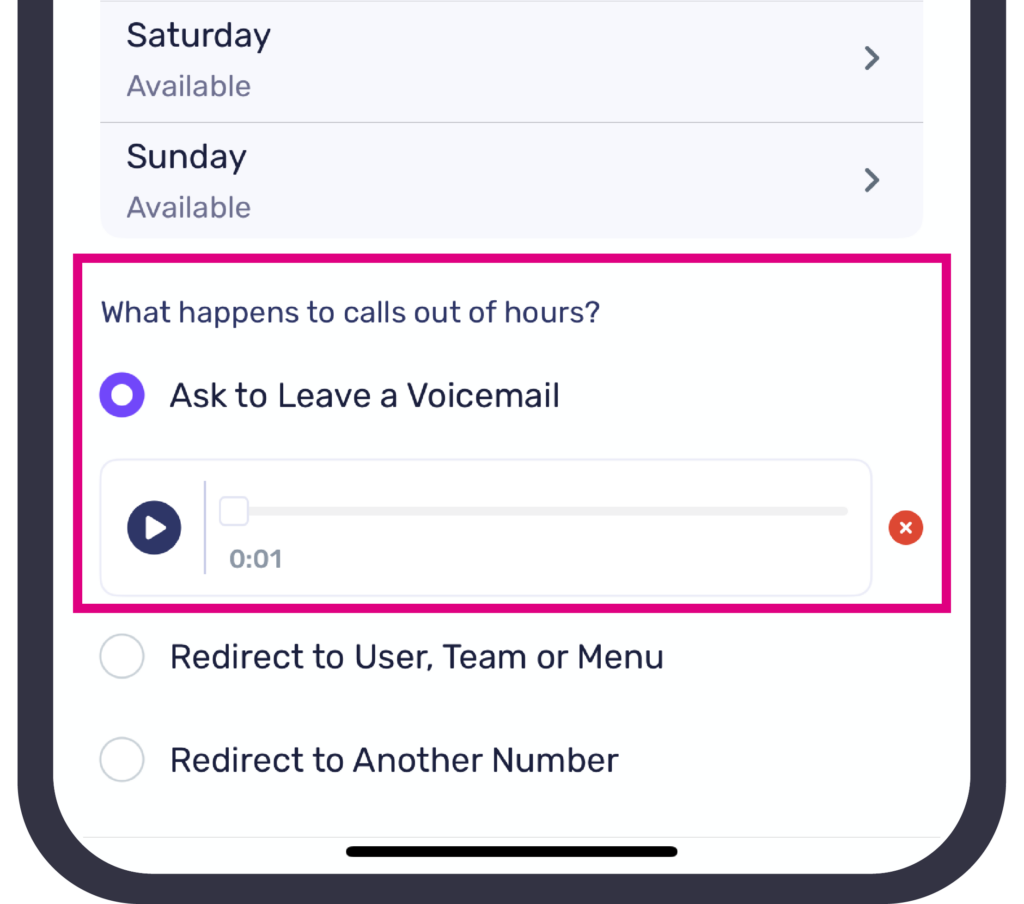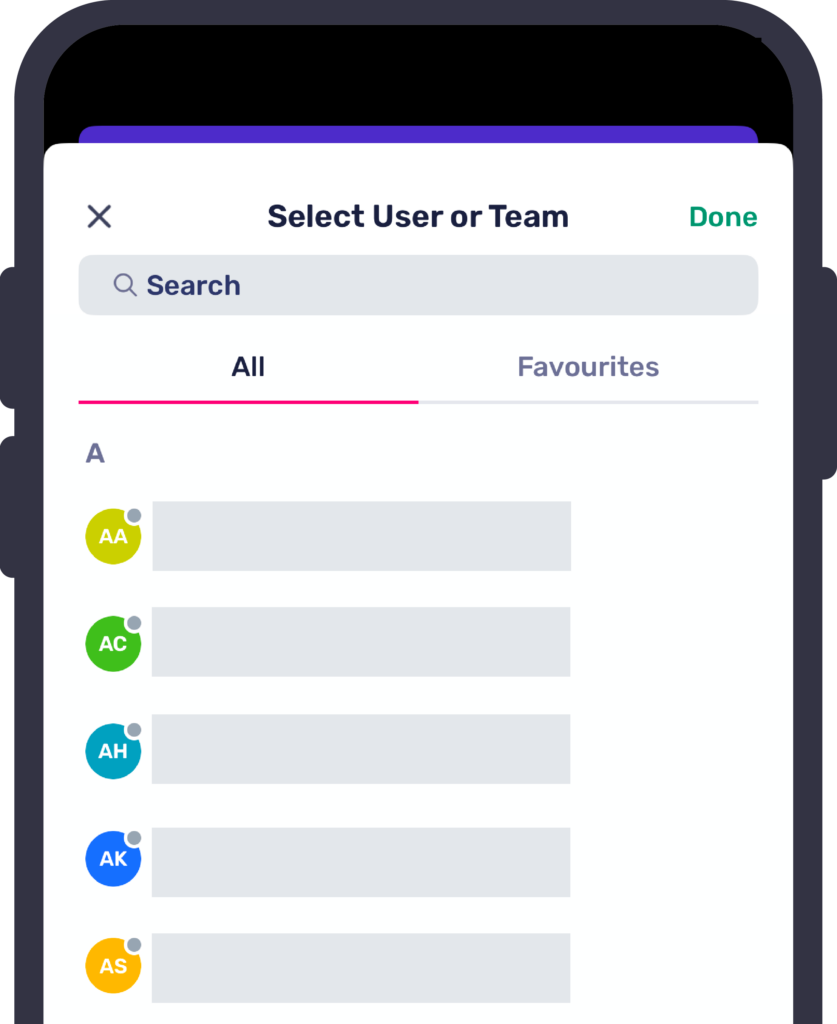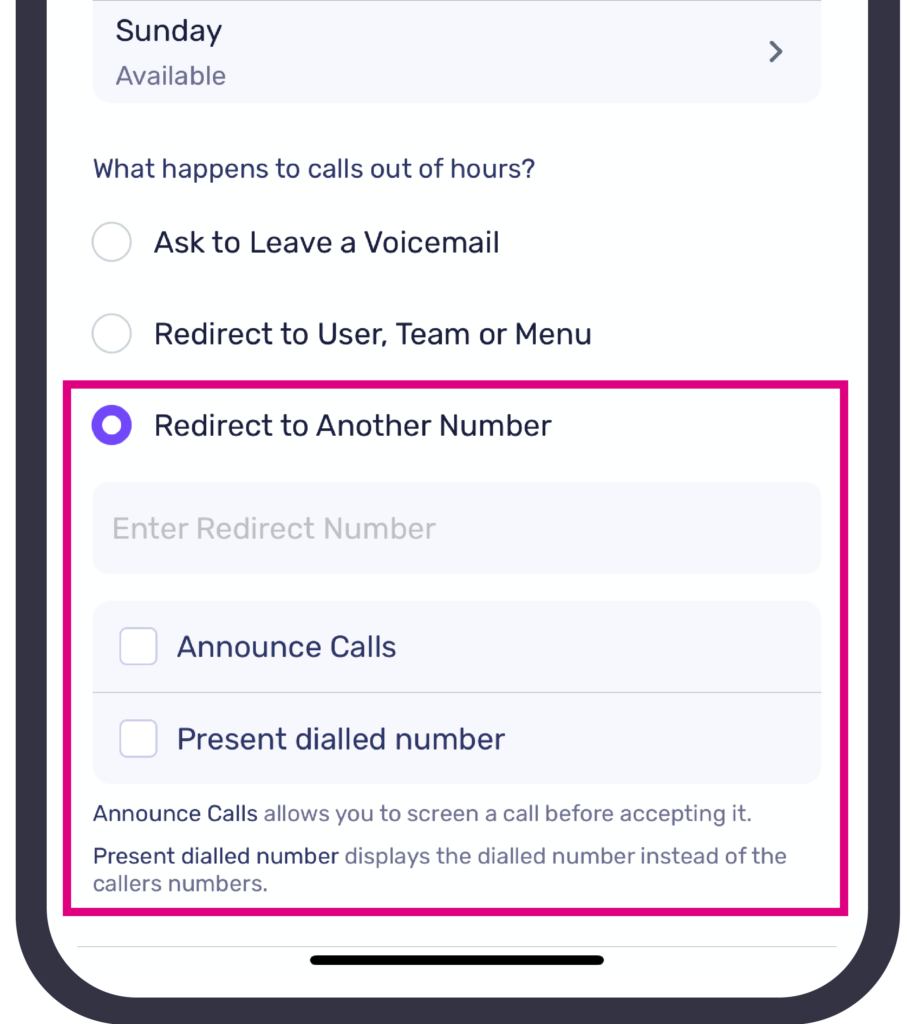Out of hours settings determine the management of your calls during specific time frames.
Troubleshooting
If calls are not being managed effectively outside of working hours, please review the following points:
- The ‘Out of Hours’ toggle is currently activated in your call settings
- You have correctly selected the day/time that the settings should apply
- You have recorded/uploaded a voicemail greeting to be used during out of hours periods; Or
- You have selected a user within your company to direct calls to during out of hours periods; Or
- You have correctly entered another number to direct calls to during out of hours period
If you are not able to upload a voicemail greeting, please check the following:
- The file that you are trying to upload is no more than 1.5MB in size
- The greeting that you are trying to record is no more than 60 seconds in length.
If you are still having issues with this feature, please contact your service provider.