Managing contacts
Table of Contents
How-to guide
Within the contacts menu, you will find different categories.
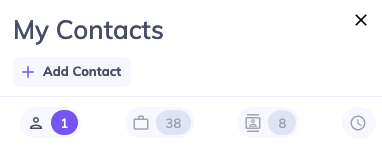
- My contacts are contacts which you have added
- PhoneLine+ contacts are other users on PhoneLine+ within your company. You can see the online status of the other users, and their profile picture if they have one.
- Shared contacts are contacts which have been shared with other PhoneLine+ users within your company. If you added a shared contact, they will appear here as well as in ‘My contacts’.
- Recents are any contact you have called or received a call from recently. These appear in chronological order.
Editing and deleting a contact
To edit a contact, click on their name. This brings up a details screen, with an option to ‘edit’.

In the editing screen, you can change details of your contact or delete the contact.
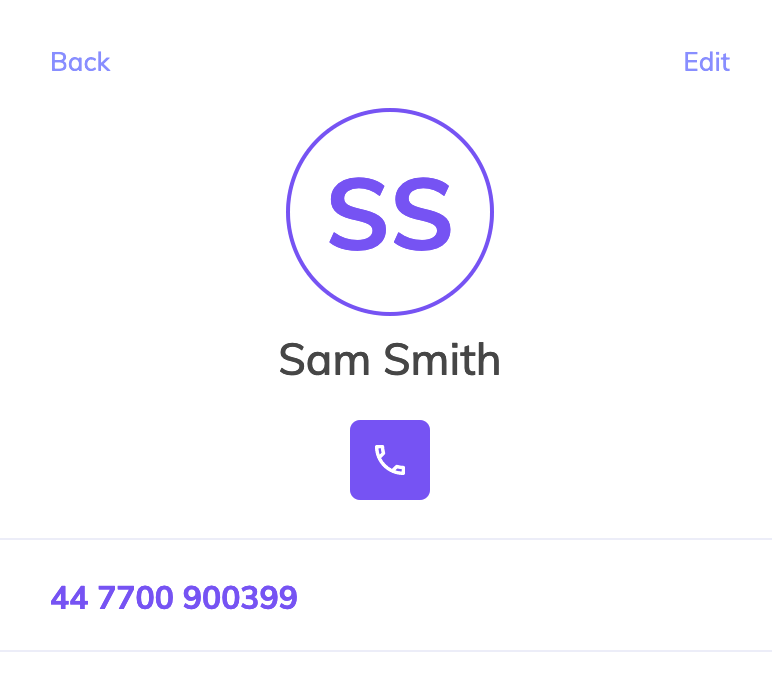
You can only edit or delete contacts who you have added yourself.
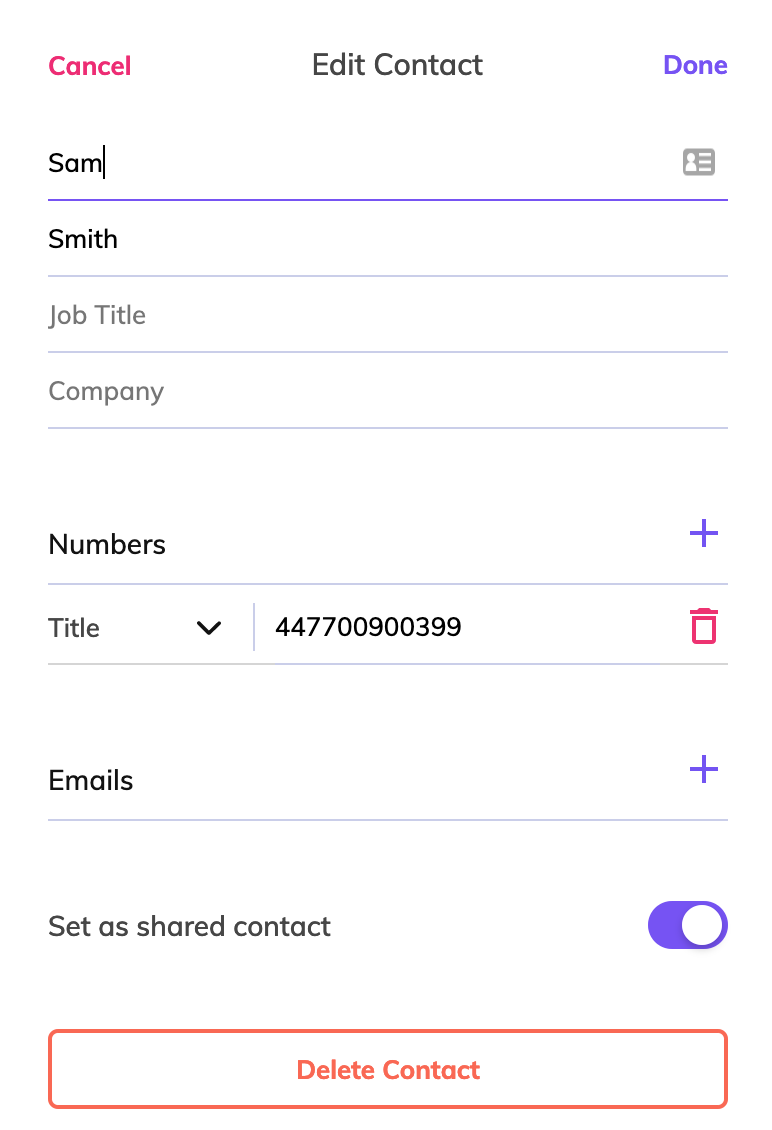
Troubleshooting
Can’t save contact
If you are not able to update the details of an existing contact, please check the following:
- You have entered at least a First Name for the contact
- You have added at least one telephone number for the contact
- Any e-mail addresses added for the contact are in a valid format
Others cannot see contact
If other users within your company are not able to see a contact that you have added, please check the following:
- The ‘Set as shared contact’ toggle is turned on from the Edit Contact screen
If you are still having issues, please contact your Channel Partner.