Logging out and checking for updates (desktop)
Logging out of PhoneLine+
To log out of PhoneLine+ on desktop, click on the three stacked bars at the top left of the screen, click ‘Settings’ then ‘Logout’.
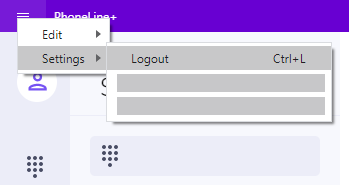
View your PhoneLine+ version number and check for updates
Click ‘About PhoneLine’ to see which version of the service your computer is currently running. This will display a pop-up, which you can also use to log out of PhoneLine+ and check for updates.
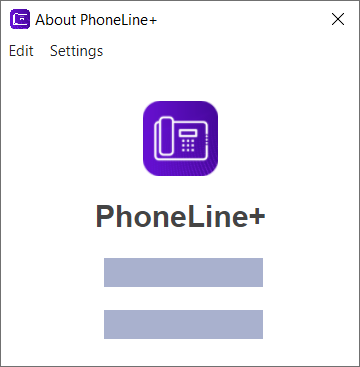
When checking for updates, your system will let you know if you are on the latest version, or will suggest a download to update to a newer version.