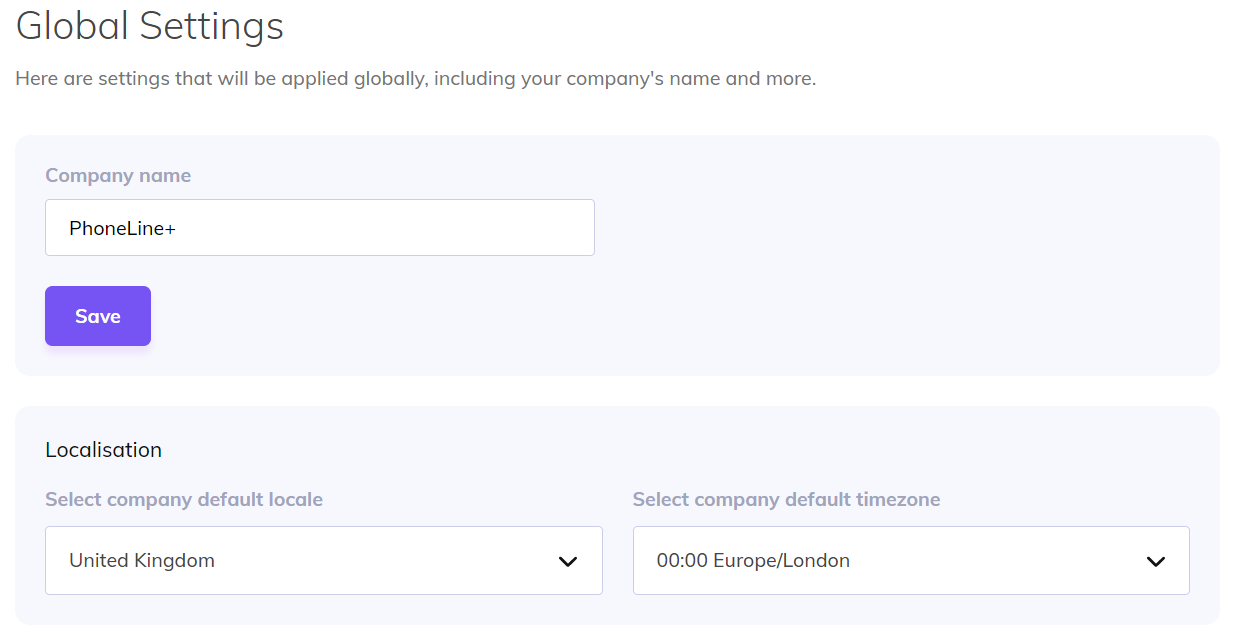Company details
As a PhoneLine+ Admin user you can update your company name and localisation settings.
Once in settings, click ‘Global Settings’. You will be able to update the information as required.
Once you have updated your details, press the ‘Save’ button.