Cisco ATA 192 setup guide
How-to guide
Your Cisco ATA 192 telephone adapter box contains the following:
- Your ATA device
- A DCV5 power supply; and
- Your network cable.
Please note that an RJ11-RJ11 cable used to connect your ATA to your handset is not included, and may need to be purchased separately depending on the cable used by your phone.
Where to find your MAC address
Your MAC address can be found on the front of your Cisco ATA 192 box under ‘Serial#’, or on the back of the ATA device itself.
Setting up your Cisco ATA 192 telephone adapter
- Take your network cable and plug it into the ‘NETWORK’ port on your ATA device
- Plug the other end of your network cable into a LAN port on the back of your router
- Connect your ATA’s power supply
- The power and network icons will show green
- After a minute or two, the orange light will begin to flash green, meaning it is downloading the ATA device configuration from the network
- Once the power, internet and port lights are a stable green your ATA device is configured and ready to use
- Finally, plug your handset into the ‘Phone1’ port on your ATA device.
You can now make and receive calls just as you would with any other phone.
Troubleshooting
- The ‘Phone 2’ port on your ATA device is locked down and cannot be used with PhoneLine+.