…station is in the registration mode then: Go to OK > Settings > Registration > Register Handset. Select the desired base and then press OK. The handset begins searching for…
Search: Phoneline settings
31 results
…notification settings from the settings menu. For example, set your your incoming calls to redirect to another user. Troubleshooting for receiving calls If you are not able to receive calls,…
Table of Contents https://vimeo.com/523861089/96190d89ab If you do not wish to receive calls you can set yourself as away. Access ‘away’ settings using the user profile button. You can set yourself…
…are not currently receiving Voicemails, please check the following: You have a number assigned to you Your Call Settings are set to ‘Ask to leave a voicemail’ You have recorded…
Desktop Click on the ‘Settings’ cog, then ‘Calls’. Here, you can view whether you have permission to make international and premium number phone calls. Mobile To find your outbound call…
Table of Contents https://vimeo.com/523859881/3a24ca7f79 How-to guide During a call, you can place the other party on hold. In settings you can add hold music by recording or uploading an audio…
https://vimeo.com/589834360/e300edf4f0 As a PhoneLine+ Admin user you can update your company name and localisation settings. Once in settings, click ‘Global Settings’. You will be able to update the information as…
…article. Please ensure passwords contain at least one upper-case letter, lower-case letter, at least one number, and at least one special character. January 2023 Call Settings article updated to include…
…on hold. In settings you can add hold music by recording or uploading an audio track. Record allows you to use your microphone/device to create a new audio track. Upload…
Signing out of PhoneLine+ To sign out of PhoneLine+ on mobile devices (iOS and Android), tap the ‘Settings’ cog then swipe down to the ‘Sign Out’ link under ‘Help’ to…