Signing out and checking for updates (mobile)
Signing out of PhoneLine+
To sign out of PhoneLine+ on mobile devices (iOS and Android), tap the ‘Settings’ cog then swipe down to the ‘Sign Out’ link under ‘Help’ to return to the log-in screen.
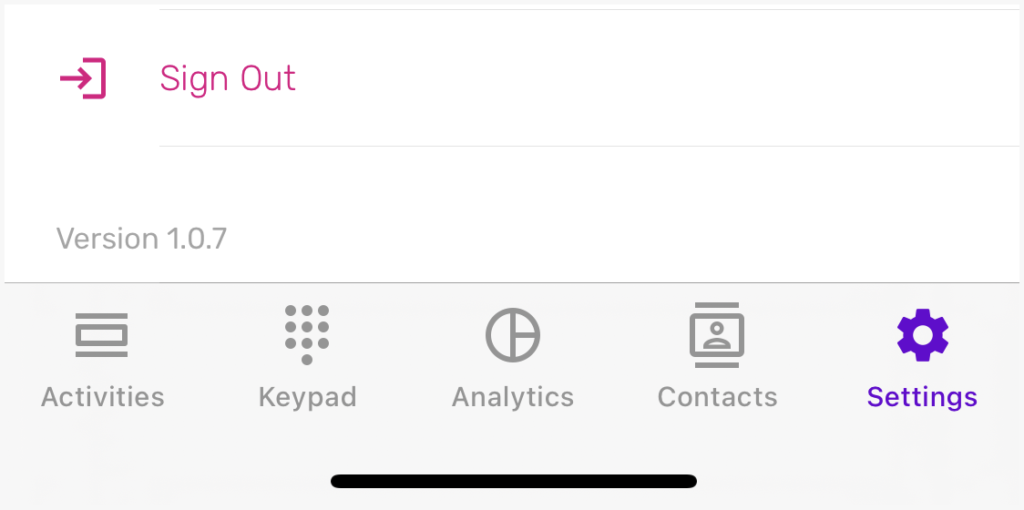
Updating your PhoneLine+ app
When a new version of PhoneLine+ is available, you will see a prompt at the top of your Activity feed. You can also manually update your app via the Apple App Store (iOS) or Google Play (Android) by searching for PhoneLine+ and installing the latest version.
You can view the current version of PhoneLine+ from the bottom of the login screen and at the bottom of your ‘Settings’ screen.